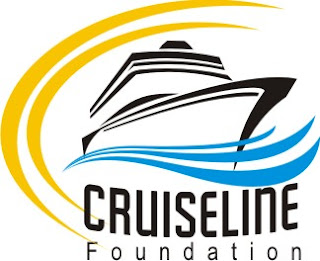Cruiseline Ship Management Pvt. Ltd.
Details of ETO ( Electro Technical Officer )
The students will be recruited for ETO & they will get the pre sponsorship letter by the company. They will have to undergo a 4 months training along with STCW (Standard Training Certification & Watch keeping) training to develop the required skills to work on ship & to get the Indian CDC (Continuous Discharge Certificate). This unique sector-specific training focuses on the need of appropriate training in the areas of Electrical & Electronics. After Pre Sea training candidate will join as a Trainee Electrical Officer on board ship.
The flow chart of career path:
Salary:
Onboard Training:- Up to $900/-
After Training:- Up to $2,000/-
Eligibility:
1) B.E. - Electrical/Electronics (2011 pass outs, 55% aggregate throughout)
2) Diploma - Electrical/Electronics (2011 pass outs- 55% aggregate throughout)
Medical Fitness: Medically fit with eyesight 6/6, maximum power permitted (+) 2.5, and no color blindness. All candidates have to pass complete medical examination and mandatory tests prior to joining at the academy. Cruiseline ship management services have panel of qualified Doctors & requirements as per ILO convention 147 Seafarer’s Medical Examination.
Selection Procedure: Cruiseline Ship Management Pvt. Ltd. Undertake written test followed by an interview. The final selection will only takes place after medical check-up through our panel Doctor.
Written Test Pattern : (Duration: 30 min.)
Aptitude : 10 Qs.
Technical : 10 Qs.
G. K. : 5 Qs.
English : 5 Qs.